Project-based learning: The basics of film-making

So you are keen on getting your students to do some task-based/project-based learning and you’d like something that appeals to their creativity, their digital savvy and their competitive streak? In a previous blogpost, I detailed a lesson plan that had students making a how-to video.
Indeed, there’s no project that utilizes more skills and requires more teamwork and discussion than one that requires students to produce a short film. In this blogpost, I’ll look at the basics of making a fictional narrative film.
And as a bonus, you can enter your students in ETp’s film-making competition (see details at the end of the blogpost) and win yourself a book and your students £100 of vouchers (along with the accompanying fame and glamour).
So where do you begin?
You can choose to have your whole class work on this together, or if you have a big class, you could divide your students into groups of 5-10. The group will need to get together and discuss their plan of action and delegate the tasks that need to be performed. Copy the rest of this article and give it out to your students as a guide.
Here are the main stages and considerations when making a film.

I. Pre-production
Often described as the most important (but least glamorous) stage of film-making, pre-production includes all the preparation needed to make a film. Look at the following elements of pre-production and decide who is going to be in charge of each task:
- Script-writing
Start with a simple plot. Try to describe the plot in one or two sentences.
Now write down a brief description of each scene.
The scriptwriter can then write out the dialogues and stage directions of each scene. Remember that the script should preferably also contain descriptions of the locations, the mood of the scene and what each character looks like.
- Story-boarding
Once the script is finalized, try to visualize each scene and draw a storyboard of the shots that make up each scene (see below for the different types of shots). The drawings do not need to look perfect; stick people will do. This process gets you thinking about how you would like to translate your story into moving pictures and the shots you will need to do so. You could also write a shot list of the different shots needed to be filmed for each scene.
- Making a list of your equipment
Consider the equipment you need to make your film. Will you be using your phone as your camera? Or do you have a more professional video camera? Do you need extra lighting? (Portable lamps and spotlights can sometimes do this job quite well) Do you need a microphone? If so, will it be a boom or a clip-on mic? (Note: you will need a microphone if you want your production to look semi-professional) What will you be editing your film on? Windows Moviemaker and Apple’s iMovie offer a simple and easy-to-use video editing suite.
- Deciding on your timeline
When do you want to film? How much time do you think you will need? (Note: a 5-minute film will probably need about 10-15 minutes of footage consisting of different shots from different angles) How much time will post-production take?
- Other considerations
- Are make-up and costumes needed? What will the actors be wearing?
- Check out the locations: Consider if there is space for the camera and crew. Will it be too noisy? What time of day is best to get the best light? Do you need permission to film?
- Do you need props? Who will supply them?
- Actor release forms: Draw up release forms for your actors to sign. This would allow you to use the final product and upload it onto video sharing websites.

II. Production
Many see this as the fun part of making a film, and if your pre-production was done well, this stage should go smoothly.
Each scene usually consists of several shots. Here is a basic list of possible shots you could use:
- Extreme long shot – This shot often shows the viewer the place this scene is happening in and when it does this at the start of a scene, it is known as an establishing shot. The characters might not appear in this shot, and if they do, they are tiny.

- Long shot – This shot can also be used as an establishing shot. The character is seen from head to toe, but the scenery/location is still a large part of this shot.

- Medium shot – This is the most common shot in movies and it shows your actor from waist up, allowing the viewer to clearly see what the actor is doing and the environment he/she is in.

- Medium Close-up – This shot frames your actor from chest up, bringing the viewer closer to the actor.

- Close-up – The actor’s head or face dominates this shot, placing focus on the emotions and the reaction of the character. Remember that close-ups could also be of objects or other parts of the body.

- Point-of-View (POV) shot – This is a shot informing the audience what a character is seeing. It usually follows a close-up reaction shot.

- Cutaway shot – This is a shot of something else that takes the viewer away from the character who is speaking or the main action that is happening. Cutaway shots are very useful in the editing process to avoid jumps in cuts. When filming, shoot some cutaway shots e.g. close-ups of the leaves in the trees, medium shots of a cat running away, curtains rustling by an open window, medium close-ups of the facial reactions of other characters. You’ll find themselves useful when editing your film.

A typical shot list for a scene with two people talking could look like this:
- Extreme long shot of the surroundings with the two people in it.
- Long shot of Character A walking and looking at Character B.
- Long shot of Character B starting to talk to Character A.
- Medium shot of Character A reacting.
- Medium shot of Character B talking.
- Medium shot of Character A saying something back to Character B.
- Close-up of Character B’s reaction.
- Close-up of Character A saying something.
- Cutaway shot of the birds flying in the sky.
- Close-up of Character A still saying something and then points to her phone.
- Point-of-View shot of a close-up of the phone.
- Medium shot of Character B’s reaction. Character B says something.
- Medium shot of Character A’s reaction.
- End of scene.
Here are some tips for the new filmmaker:
- When filming, start recording for about 5 seconds before calling ‘Action!’. And stop recording about 5 seconds after calling ‘Cut!’ The extra footage will help you when editing.
- Keep the camera still. Avoid panning and moving the camera around too much as can affect the focus of the shot and can make the viewer dizzy.
- Film a master shot. e.g. Using a long shot, film the actors doing the scene from start to finish. If anything goes wrong with your other shots, you have your master shot to fall back on.
- Film some extra cutaway shots and reaction shots. They can help you when editing.
- If you want your film to sound professional, use your microphone to record a wild/atmospheric track. To do this, tell your cast and crew to keep quiet while you record the sounds of the location for about 10-20 seconds. When editing, you can lay this wild track as the audio background of your entire scene to give the scene some atmosphere and continuity.
III. Post-Production
Now you have all your footage, make the magic happen by putting your film together. Usually, the director and the editor work together to edit the film.
Here are some basic steps in post-production:
- If you have a lot of footage, look through them beforehand and choose which ones you want to upload onto your editing suite.
- If you have a storyboard or shot list, have this handy as you edit your film.
- Put your shots in order and cut them so that the film flows nicely. If you notice a jump in your shots (one moment your actor has his hand down and in the next shot, his hand is on his head), use your cutaway shots so that the jumps are not noticeable.
- Adjust your sound and add sound effects and your wild track.
- Add titles and credits.
- Ensure you save your project in more than one location.
- Upload the film onto a video sharing site like YouTube or Vimeo.

To enter the ETp film-making competition, have your students make a short film (no longer than 5 minutes) that brings the story ‘Always Misunderstood’ (see below) to life.
After they have uploaded their film onto a video sharing site, send the link via email to helena.gomm@pavpub.com and include your name, postal address and email address.
Entries should arrive no later than 20th September, 2017 and the results of the competition will be announced in Issue 113 (November 2017) of English Teaching Professional.
To find out more about ETp’s film-making competition, see Issue 110 (May 2017) of English Teaching Professional or come and speak to us about it at our exhibition stand at IATEFL Glasgow.
Good luck and have fun!
Always misunderstood
'I think I was always misunderstood.
People just didn’t seem to like me.
I think I annoyed them.
I got on their nerves.
I don’t know why.
That’s just the way it was.
Maybe I was too intense.
Maybe I came on too strong.
I don’t know. I really can’t say.
Yeah, it was lonely, really lonely.
But you get used to it after a while.
And then one day, everything changed.
Somebody finally accepted me for what I am.
Since I got this job, life has been completely different.
I finally feel useful - good at something.'


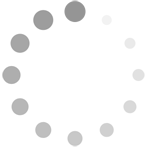
Comments
Write a Comment
Comment Submitted